

Idk man, it seems pretty irresponsible to me to write a blogpost with stuff that you got from ChatGPT without understanding it. People will assume that if you wrote a blogpost on this then you know what you’re doing. ChatGPT gets stuff wrong all the time, and we’re talking about firewall configuration here. If it misconfigured some stuff it could leave you and your readers vulnerable to all kinds of shit.
In this case it seems to me that (luckily) there’s just a bunch of redundant routing, but the next time it could be leaking your and your readers’ torrent traffic out of the VPN tunnel, leaving you vulnerable to legal repercussions for piracy.
Please don’t authoritatively post stuff that you got from the automatic bullshit generator without understanding it.

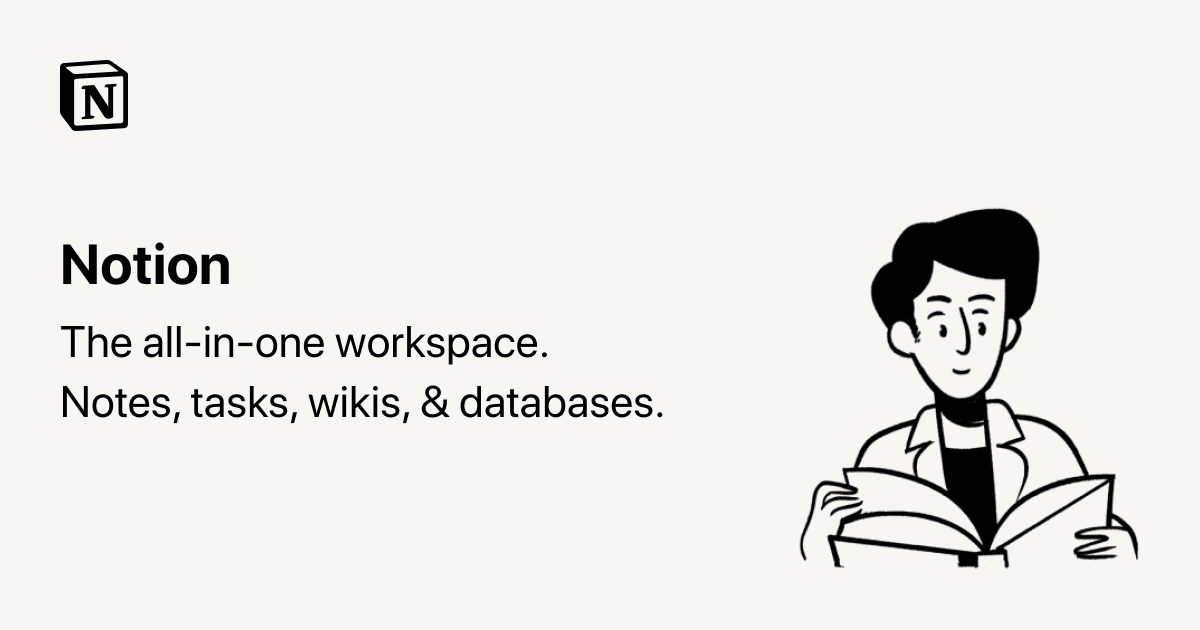
Look at the very least you should write in the blogpost clearly which parts are generated by LLMs, so your readers can decide whether to trust them.