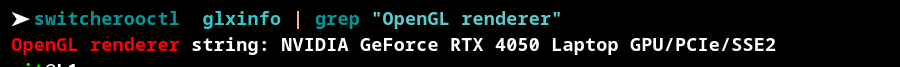Hardware Information:
- Model: HP Victus by HP Gaming Laptop 16-s1xxx
- Memory: 16.0 GiB
- Processor: AMD Ryzen™ 5 8645HS w/ Radeon™ 760M Graphics × 12
- Graphics: AMD Radeon™ Graphics, NVIDIA GeForce RTX™ 4050 Laptop GPU
- Disk Capacity: 512.1 GB
Software Information:
- Firmware Version: F.13
- OS Name: Fedora Linux 41 (Workstation Edition)
- OS Build: (null)
- OS Type: 64-bit
- GNOME Version: 47
- Windowing System: Wayland
- Kernel Version: Linux 6.12.9-200.fc41.x86_64
Issue Description:
I’ve been experiencing persistent issues with brightness and display on my Fedora workstation. Sometimes, the brightness becomes very low, and I can’t fix it without rebooting the laptop. This issue also occurred on Ubuntu, and it happened twice recently.
Just a few minutes ago, my display went completely black, and I had to hold the power button to shut down and restart the laptop. Here are the relevant errors from the log:
nvidia 0000:01:00.0: [drm] Cannot find any crtc or sizes
...
ACPI BIOS Error (bug): Could not resolve symbol [_SB.PEP.DETY], AE_NOT_FOUND (20240827/psargs-332)
...
ACPI Error: Aborting method _SB.WMID.WMAA due to previous error (AE_NOT_FOUND) (20240827/psparse-529)
These issues don’t occur consistently, making it difficult to reproduce them. I can perform all tasks normally, including gaming, without encountering these problems most of the time.
If I cannot resolve this issue once and for all, I may revert to Windows 11. Any suggestions or solutions would be greatly appreciated.
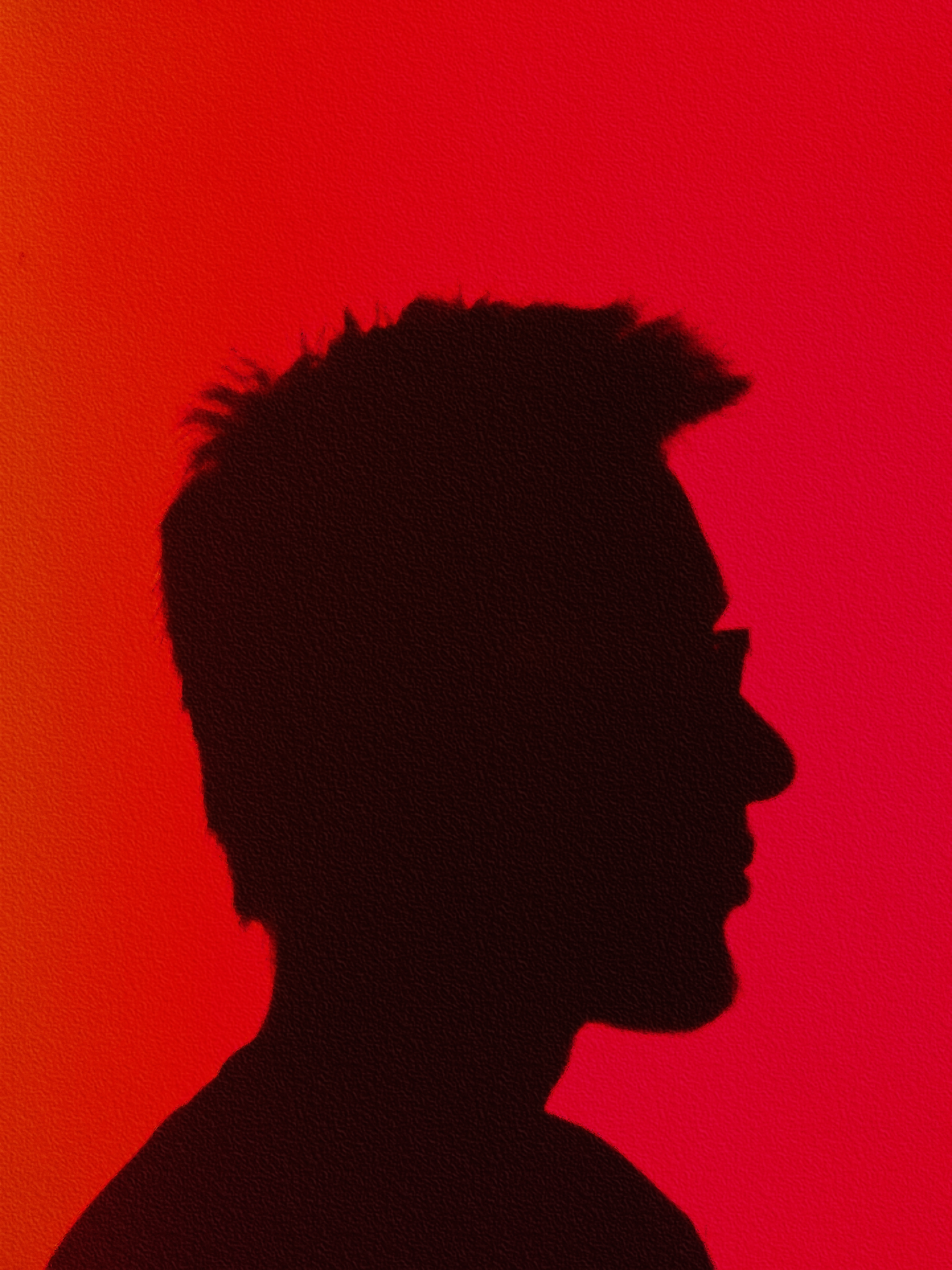

I don’t have switcheroo-control or prime-run installed. Here’s the driver details: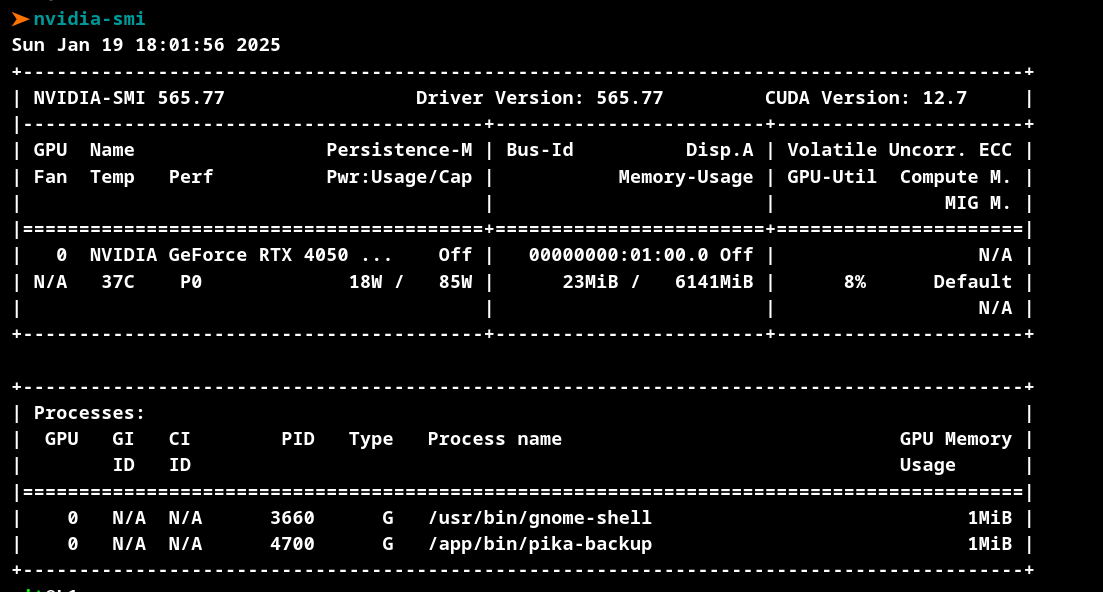
Please apply options for nvidia which i provided and install switcheroo-control (if u wonder it let dynamically set enviroment variables to use nvidia for ur running app example
[user@computer ~]$ switcherooctl glxinfo | grep "OpenGL renderer" OpenGL renderer string: NVIDIA GeForce 940MX/PCIe/SSE2and if issue with brightness will persist let me know.
It looks like I have the package installed. Not sure why it didn’t show up earlier.